What to do when receiving payment will depend if payment has been received via a payment gateway integration or directly from the customer.
Through Payment Gateway
If you are using a Gateway Integration and have set up IPN notifications within your gateway account, invoices will automatically be marked as paid when guests make payment. Also a task “Confirm receipt of payment then thank customer” will be added to the booking. For more on this see Using Tasks and Payment Gateway Integration.
Guests will be able to see the payment has been made on their booking on the customer intranet.
Direct Payment
If you have received payment by means other than an Intranet link you sent to the customer you will need to set the payment manually within RoomBoss.
In the booking’s Financials section. Click Edit then ![]() on the left of the invoice that has been paid and enter the details on the bottom half of the page and click Save and Done.
on the left of the invoice that has been paid and enter the details on the bottom half of the page and click Save and Done.
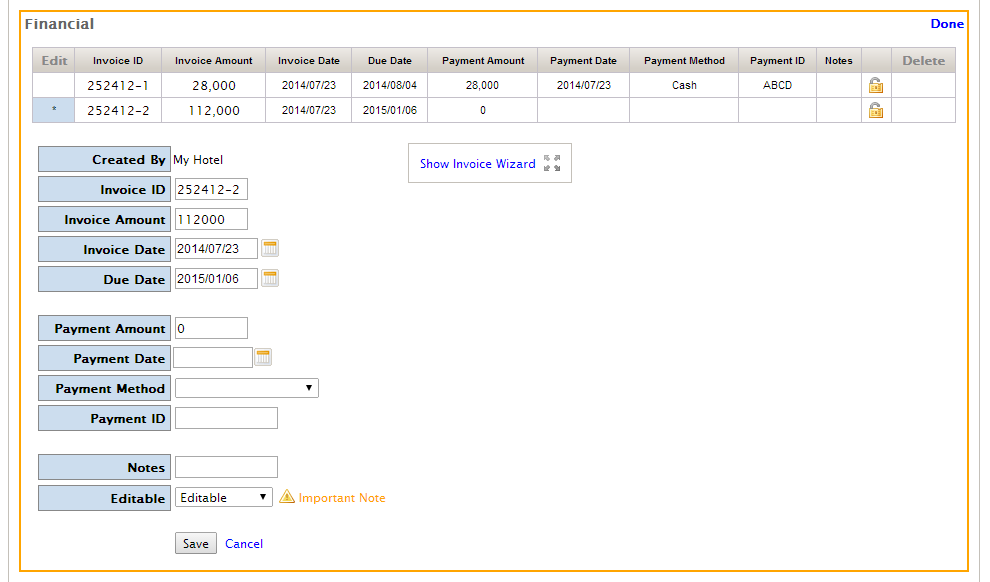
Booking Confirmation and Receipt
Following receipt of payment you may wish to send a Booking Confirmation PDF and/or Receipt PDF to your customer. This can be done by clicking the PDF icon on the left of the Booking Details section (for confirmations) or the PDF icon on the left of the Financials section (for receipts). Save this to your computer and email to the customer.
