RoomBoss allows you to set your own booking and cancellation policy, this will appear on all agent booking confirmation emails.
Typically a policy would allow for:
- A grace period between the date a booking is made and the date a deposit is due. A booking cancelled during the grace period would not be subject to a cancellation fee.
- A period of time during which a proportion of the total booking value would be due as fee in the event of a cancellation.
- A date after which the cancellation fee would be 100%.
Your Cancellation policy is displayed on booking confirmation emails that are sent to Agents.
An example of how this could work would be to have a 20% deposit due after 10 days (end of the grace period) with the balance due 60 days before arrival.
- On booking you invoice for both the deposit (due after 10 days) and the final payment (due 60 days out).
- There is 10 days grace between the date a booking is made and the date the deposit payment is due, a cancellation made in the grace period would have no cancellation fee.
- Between deposit payment and final payment a cancellation would be subject to 20% cancellation fee (the amount of the deposit paid).
- 60 days in advance of arrival, once the final payment has been made, cancellation would result in 100% cancellation fee.
Matching the cancellation policy and invoice due dates in this way would mean that (providing the invoices are paid) you would be in receipt of the appropriate cancellation fee at each stage.
Policy Settings
To set your policy:
Navigate → Product Setup → Product Details and see the Policy Tab.
It is possible to set a cancellation policy (which is displayed based on booking creation and start dates) and/or a custom policy (which is the same for all bookings).
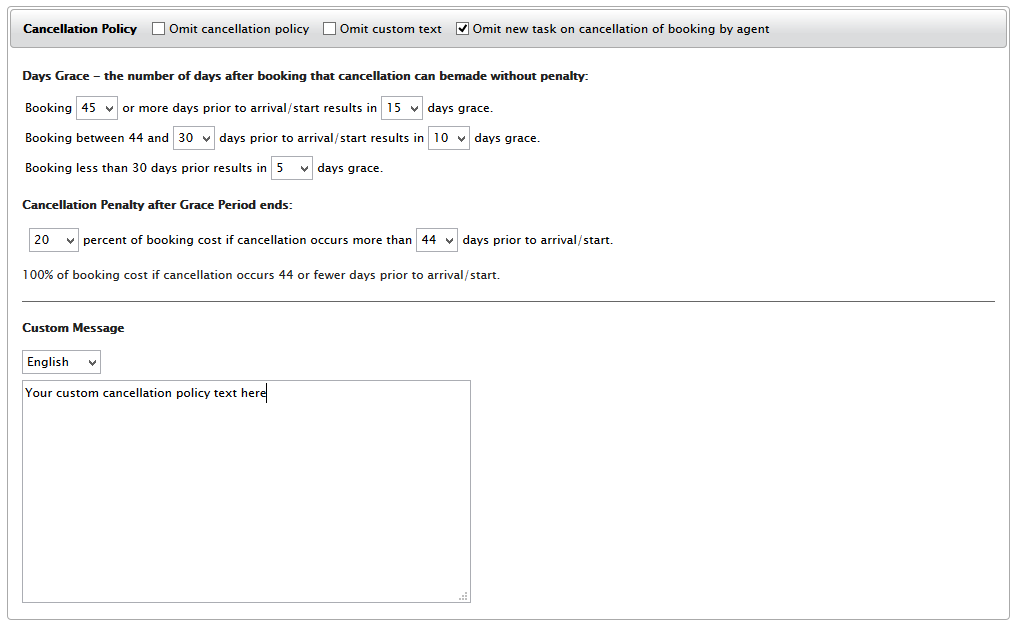
Cancellation Policy
To set this uncheck the Omit cancellation policy checkbox and enter values for Cancellation Fees Grace Period.
You can vary your grace period depending on how far from the proposed arrival date the booking is made.
3 different grace periods can be set. The above screenshot offers:
- 10 days grace on booking made more than 60 days in advance.
- 7 days grace on bookings made between 59 and 30 days in advance.
- 5 days for bookings made within 30 days of arrival.
Click Save at the bottom of the page to save.
Plain Text Policy
To set this uncheck the Omit custom text checkbox and enter your policy text.
Policy text can be entered in both English and Japanese.
Click Save at the bottom of the page to save.
Agent Bookings
Some agents way wish to make payments to a different schedule to your booking policy. If you receive several bookings from an agent each season they may, for example, wish to to save bank fees by paying for multiple bookings in one go.
How you handle requests such as these will depend on your working relationship with the agent.

Example Agent Agreement
An example of an agreement between a purchasing agent and a property can be found here. Please note that, while you are free to use this document, RoomBoss makes no assertions regarding its completeness or fitness for any purpose.
