Log In To RoomBoss
Once you have your RoomBoss Log in you can access your account via:
Navigate → https://www.roomboss.com/login.jsf.
Enter your ID and Password to log in.
Check Your Account Details
Navigate → Account → Edit Account Details
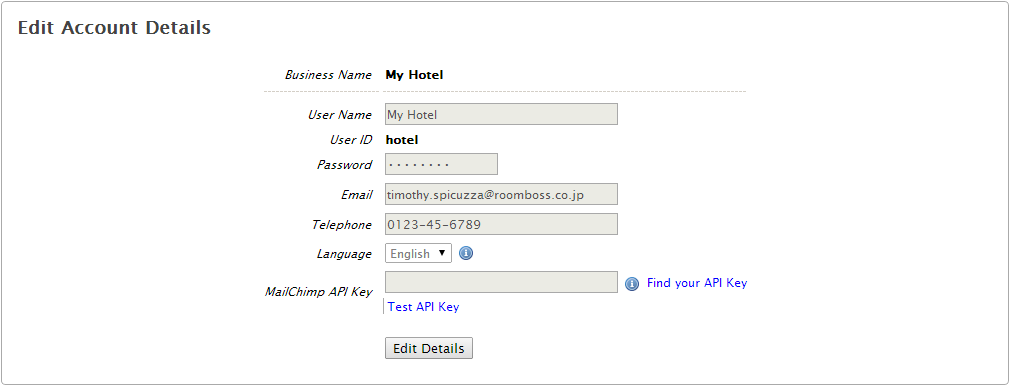
From this page you can set your user name, password, email address, telephone number and choose your preferred language for RoomBoss communications.
In RoomBoss Vendors identify you via the Business Name set up with your account and shown at the top of the page here.
Important note: please check that your email address is entered correctly. RoomBoss sends booking notification and other important emails to this address.
Note : As a travel agent it is also possible to set up your account to have multiple users, each with their own log in. For more on this see Multiple User Setup.
